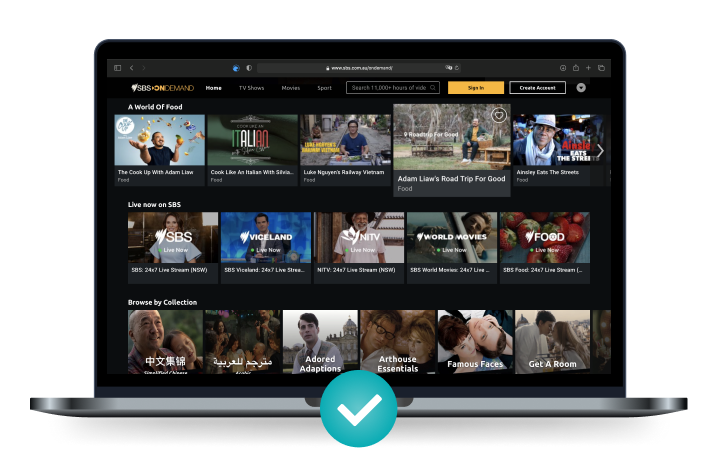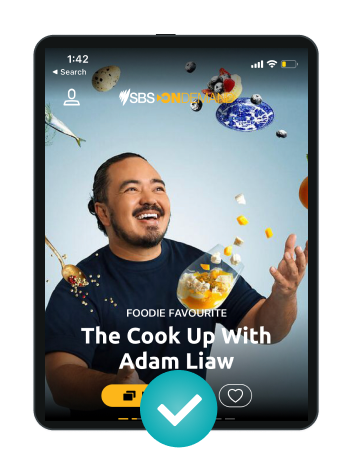How to watch SBS on Demand outside Australia
SBS on Demand is the video on demand streaming service for the Australian free to air SBS. As the content is usually only available for views physically located in Australia you'll need a SBS on demand CyberCat VPN to watch SBS on demand outside Australia.
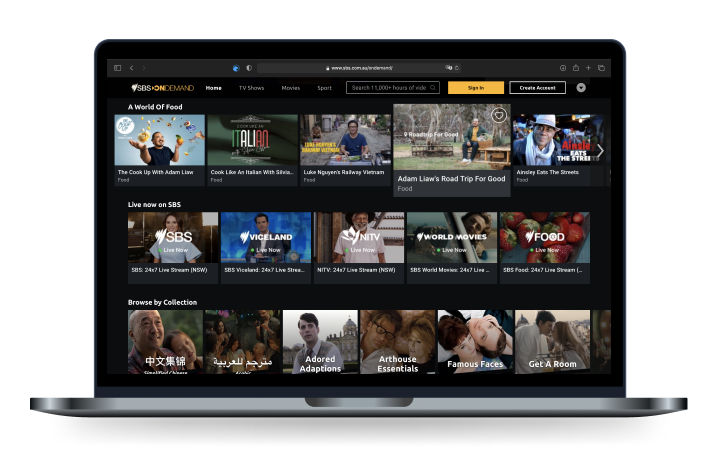
Get a SBS on Demand VPN in 3 easy steps
Step One
Download and open CyberCat
Step Two
Choose a server in Australia
Step Three
Open SBS on Demand in your browser or app
Access you favourite shows abroad
with a SBS on Demand VPN
SBS on Demand is a home to some of your favourite Australian and international shows and tv-series. You’ll find a great spread of top notch news like Dateline and SBS World News. Entertainment has you covered too with shows such as Spooks, LetterKenny, When The Dust Settles, The Killing, Future Man, Taskmaster and plenty of others.
Their Documentary selection includes some very well produced SBS originals like The Cook Up With Adam Liaw, Cook Like An Italian with Silvia Colloca, The Tailings, Untold Australia, Who Gets To Stay In Australia, Who Do You Think You Are, Deep Water, Going Place With Ernie Dingo and a bunch more. As SBS on Demand content can only be viewed by users in Australia, you’ll need to use CyberCat so you can access it as if you’re a local down at Bondi.
By using a VPN such as CyberCat, select a server in Australia and then you’ll be granted an IP address from down under. Then you’ll be able to access SBS on Demand like you would if you were home on the comfort of your Aussie couch, even through you might be sitting in a cafe in Paris or in a Finnish sauna.
Why get CyberCat to access SBS on Demand?
Blazing Fast
Unblock SBS on Demand in HD, thanks to our top shelf, super fast infrastructure in every continent.
Access anywhere
Use CyberCat to unblock, then SBS on Demand and chill.
Strong Encyrption
CyberCat uses the latest military grade encryption coupled with cutting edge VPN protocols to keep you safe.
Stream 7plus anonymously
Watch 7plus anonymously and securely. Kick Big Brother off the couch.
24/7 Customer Support
Friendly and fast support whenever you need a paw or two.
Hop over cyberfences
SBS on demand is blocked in specific regions. CyberCat unblocks it by routing your traffic through our network.
Unblock SBS on Demand
Whether you are away from The Great Southern Land or SBS on Demand is blocked at your university, workplace or school, rest assured CyberCat can easily unblock SBS on Demand. Simply download and install CyberCat VPN; choose our Sydney server and then open SBS on Demand. You will appear as if you are in Sydney and can therefore access SBS on Demand and other Australian content without any restrictions.
When SBS on Demand (SBS) buys the rights to its content, its streaming rights and restricted to the borders of Australia. Sadly that means that Australians who travel abroad won’t be able to enjoy SBS on Demand whilst away from home, that is, unless they use CyberCat.
How to stop your ISP throttling SBS on Demand
These days many Internet Service Providers throttle (slow) your internet connection when they detect a video streaming service like SBS on Demand. If you don’t already have enough reasons to use a SBS on Demand VPN like CyberCat, well there is another.
When you connect to our VPN servers, CyberCat digs a secure tunnel through the internet. Whilst you are connected to our servers your data is fully encrypted and your ISP cannot tell what you are doing, so they are unable to throttle your ITV Hub streaming. Use CyberCat today to enjoy streaming without lag or buffering.
FAQ: How to access SBS on Demand with a VPN
Yes CyberCat works and unblocks SBS on Demand in any country.
When using CyberCat your traffic is routed through our highly secure servers. In doing so your IP address is hidden and your real identity is totally private. Furthermore we keep no logs on users.
No, in fact in some cases we have noticed faster connections when streaming SBS on Demand with CyberCat.
CyberCat has been tested in many far away places and even then you shouldn’t notice any difference in streaming speeds. There might be some rare occasions when accessing a server very far away from your physical location that the speeds are not as fast as you’d like, but this is unlikely.
Five devices are allowed on one paid CyberCat account. You can install CyberCat on multiple devices by downloading the app from the iOS App Store on each device and then login with your Apple ID. Meow
CyberCat offers encrypted VPN protocols that you won’t find elsewhere. It doesn’t track you, follow you and we don’t store logs. You’re privacy and security is our modus operandi.
CyberCat utilises a VPN Kill Switch that drops the internet connection temporarily if the VPN connection fails, protecting your anonymity and privacy.